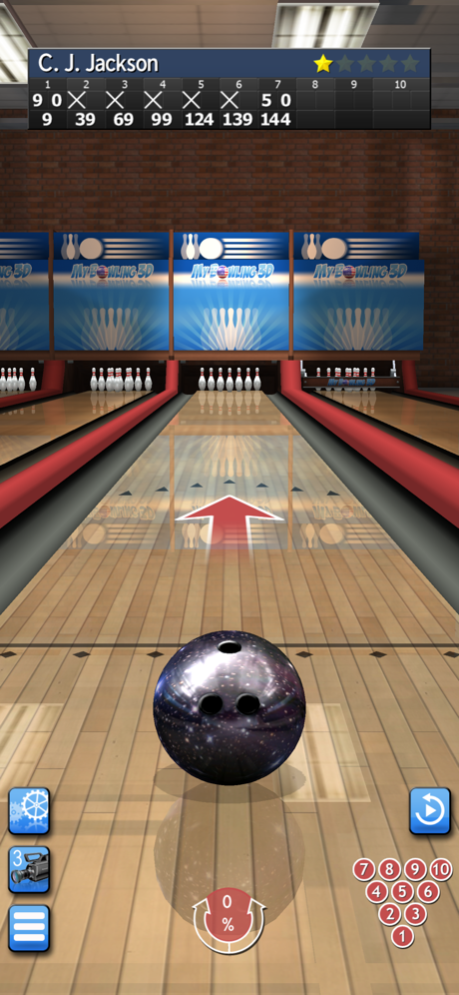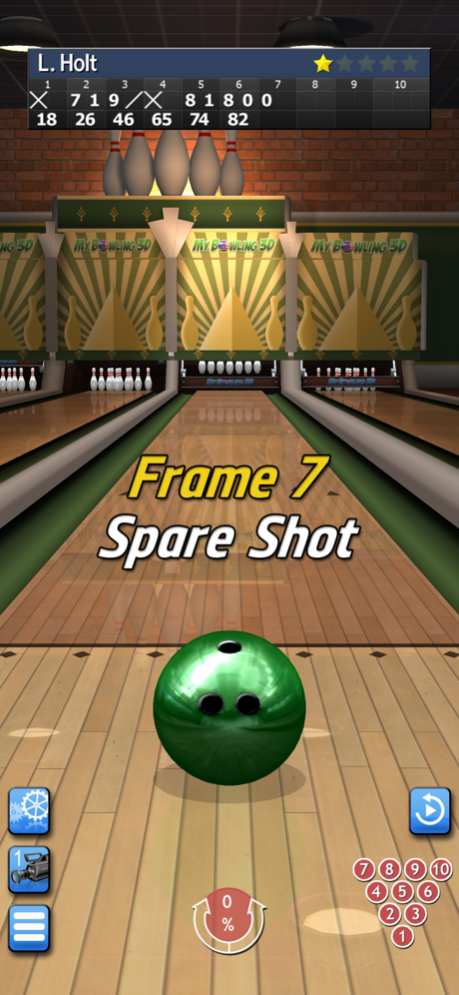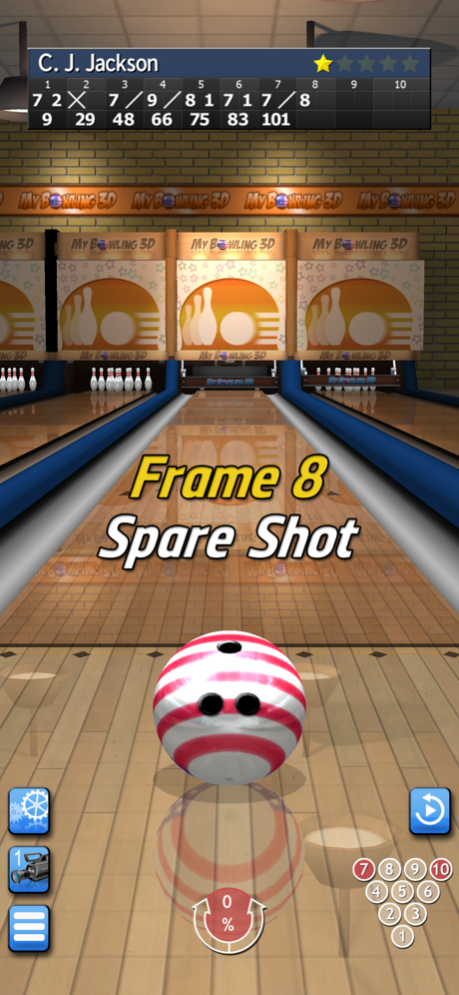My Bowling 3D 1.37
Continue to app
Free Version
Publisher Description
iWare Designs brings you My Bowling 3D, probably the most realistic and playable Ten Pin Bowling game available on mobile devices. Boasting fully textured game environments and full 3D rigid body physics, this game is the complete package for both casual and serious gamers.
Create any kind of shot you like by adjusting your stance, direction and ball spin. The shot types are only limited by your imagination. The simple drag and swipe interface allows you to pick up and play the game quickly, or alternatively for the more serious bowlers we have included additional features to allow the ball to be positioned and the shot shaped as required.
So whether you want a simple easy and fun bowling game or a full on simulation, this game is for you.
Download My Bowling 3D now and try it for free, you will not be disappointed.
System Requirements:
∙ Compatible with iPhone, iPad and iPod touch.
∙ Supports iOS 12.0+
∙ Utilizes Retina displays on compatible devices.
∙ Game Center compatible.
Game Features:
∙ Localized to English, French, German, Spanish, Italian, Dutch, Portuguese, Russian, Turkish, Canadian French and Mexican Spanish.
∙ Full High Def 3D textured environments.
∙ Full 3D physics at 60 FPS.
∙ Practice: Fine tune your game by playing on your own with no rules.
∙ Quick Play: Play a custom match against other friends, family members or computer opponents.
∙ League: Participate in league events with 3, 5, 7 or 9 rounds where the highest points total wins.
∙ Tournament: Test your nerves in a 4 round knockout tournament event.
∙ Multi player hot seat up to 4 players.
∙ Fully adjustable address including position and direction.
∙ Full spin control and shot shape setup.
∙ Configure up to 4 player profiles to keep track of all your statistics.
∙ Each profile contains comprehensive statistics and progression history.
∙ Progress through the ranks from Rookie to Legend. Beware you can go down the ranks as well as up.
∙ Over 20 bowling balls to choose from.
∙ Ball weight customization.
∙ 10 bowling alleys to choose from.
∙ 12 pin styles to choose from.
∙ 28 computer opponents with customizable names. Play against the pros!
∙ Play against 25 different computer opponents spread over 5 difficulty levels.
∙ Fully working lane mechanics including gutter bumpers (If needed!).
∙ Save your favorite shots and watch them with complete video playback.
∙ Over 20 achievements to collect locally or via Game Center.
∙ Track your game progress and achievement progress locally in the new 3D Trophy Room.
∙ Leader boards and exclusive membership to The 300 Club (If you are good enough).
∙ Take action photos and share them via Email or save them to your device.
∙ Multiplayer game modes including ‘Online Play’, ‘Local Network’ and 'Pass and Play'.
Dec 22, 2023
Version 1.37
∙ Compatibility with latest version of iOS.
∙ General bug fixes
∙ Graphical updates.
About My Bowling 3D
My Bowling 3D is a free app for iOS published in the Action list of apps, part of Games & Entertainment.
The company that develops My Bowling 3D is iWare Designs Ltd.. The latest version released by its developer is 1.37.
To install My Bowling 3D on your iOS device, just click the green Continue To App button above to start the installation process. The app is listed on our website since 2023-12-22 and was downloaded 16 times. We have already checked if the download link is safe, however for your own protection we recommend that you scan the downloaded app with your antivirus. Your antivirus may detect the My Bowling 3D as malware if the download link is broken.
How to install My Bowling 3D on your iOS device:
- Click on the Continue To App button on our website. This will redirect you to the App Store.
- Once the My Bowling 3D is shown in the iTunes listing of your iOS device, you can start its download and installation. Tap on the GET button to the right of the app to start downloading it.
- If you are not logged-in the iOS appstore app, you'll be prompted for your your Apple ID and/or password.
- After My Bowling 3D is downloaded, you'll see an INSTALL button to the right. Tap on it to start the actual installation of the iOS app.
- Once installation is finished you can tap on the OPEN button to start it. Its icon will also be added to your device home screen.